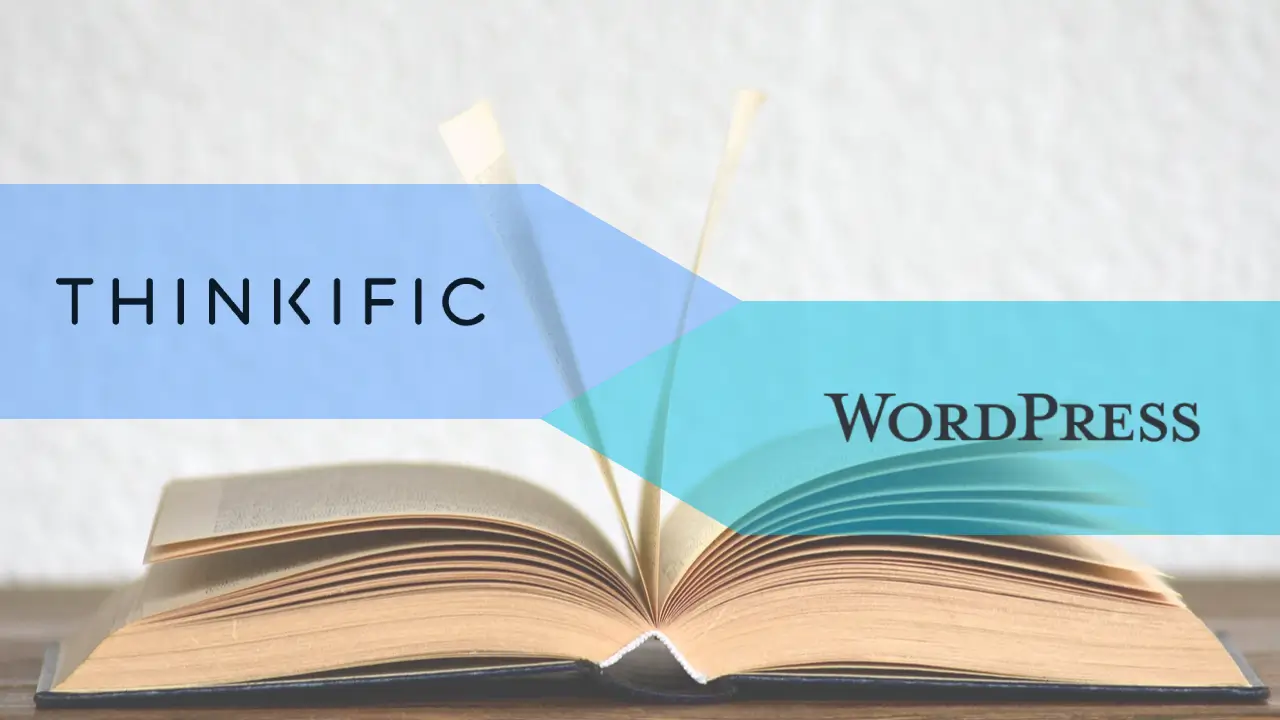
How to migrate from Thinkific to WordPress. Part 4: Reviews import
In the previous article, the third part of this 5-article series, I described the implementation of the WP-CLI command to import the progress of courses for users.
In part four, I will describe the functionality of the WP-CLI command to import reviews given by users to the courses.
Below, I also provide you with the list of articles in the series:
Table of contents
Declaring the review import method
I start again by declaring the method and the helper variables for reading from the file:
public function import_reviews(): void {
global $wp_filesystem, $wpdb;
include_once ABSPATH . 'wp-admin/includes/file.php';
WP_Filesystem();
$files = array( 'course-1-reviews.json', 'course-2-reviews.json', 'course-3-reviews', 'course-4-reviews.json' );
//...
}I also declared a variable of type array with the list of files containing reviews for courses, which I will iterate through using foreach ($files as $file).
Reading from file
JSON file structure
I'm putting here again the structure of the review file in JSON format:
{
"@context": "http://schema.org",
"@type": "Product",
"name": "<course-name>",
"aggregateRating": { "@type": "AggregateRating", "ratingValue": "4.6", "reviewCount": 5 },
"review": [
{
"@type": "Review",
"author": { "@type": "Person", "name": "<reviewer-name>" },
"description": "<review-description>",
"name": "<review-title>",
"date": "November 26, 2021",
"reviewRating": { "@type": "Rating", "bestRating": 5, "ratingValue": 5, "worstRating": 0 }
},
// ...
],
"image": "<course-image-url>"
}As in the previous articles, reading from files is done in a similar way, but this time I won't use the helper method parse_csv_content to compose the array with lines from the CSV file.
Instead, I will use the json_decode function to interpret the JSON code:
$file_path = plugin_dir_path( __FILE__ ) . '/data/reviews/' . $file;
$file_content = $wp_filesystem->get_contents( $file_path );
$json = json_decode( $file_content );
$course_name = $json->name;
$review_count = count( $json->review );
$course = get_page_by_title( $course_name, OBJECT, 'courses' );I also declared a few more variables that will be useful later on.
I made sure that the course names in the review files in the name field match the names of the courses created in Tutor LMS.
Processing reviews
I then started looping through the reviews in the review vector in the JSON and proceeded like this:
foreach ( $json->review as $review ) {
$user_id = $this->search_user_by_name( $review->author->name );
$new_comment = wp_insert_comment(
array(
'comment_post_ID' => $course->ID,
'comment_author' => $review->author->name,
'comment_date' => gmdate( 'Y-m-d H:i:s', strtotime( $review->date ) ),
'comment_content' => $review->description,
'comment_agent' => 'TutorLMSPlugin',
'comment_type' => 'tutor_course_rating',
'comment_approved' => 'approved',
'user_id' => $user_id,
'comment_meta' => array( 'tutor_rating' => $review->reviewRating->ratingValue ), // phpcs:ignore WordPress.NamingConventions.ValidVariableName.UsedPropertyNotSnakeCase
)
);
if ( is_wp_error( $new_comment ) ) {
\WP_CLI::warning( sprintf( 'Review of "%s" for "%s" not imported.', $review->author->name, $course_name ) );
}
}I performed a search for the user's name to retrieve their ID from the database using the helper method search_user_by_name, described below.
Then, I used the wp_insert_comment function to create the review, to which I passed the necessary values:
- The ID of the course to which the review belongs
- The author's name
- The review date (slightly reformatted)
- The review content
- The custom values of the
Tutor LMSplugin to categorize the review as one of theTutor LMScourse reviews - The user's ID
- The review rating
The method for searching for a user by name and surname is here:
protected function search_user_by_name( string $name ): int {
$normalized_name = str_replace( ' ', ' ', trim( $name ) );
$names = explode( ' ', $normalized_name );
$last_name = array_pop( $names );
$first_name = implode( ' ', $names );
$wp_user_query = new WP_User_Query(
array(
'role' => 'subscriber',
'meta_query' => array(
'relation' => 'AND',
array(
'key' => 'first_name',
'value' => $first_name,
'compare' => '=',
),
array(
'key' => 'last_name',
'value' => $last_name,
'compare' => '=',
),
),
)
);
$authors = $wp_user_query->get_results();
return $authors[0]->ID;
}In the initial phase, I performed a small normalization of the name, specifically removing spaces from the ends and replacing double spaces in the name with a single space.
I noticed many discrepancies of this kind in the JSON-exported file obtained from Thinkific course pages.
Then (in lines 3-5), I split the name by space to be able to obtain the first and last names, even when the full name consists of 3 names.
In this case, I used ChatGPT, resulting in the combination of the explode, array_pop, and implode functions.
Furthermore, I used the WP_User_Query class for the complex query to find the user by their first and last names, and finally, I returned the ID.
Closing thoughts
With the execution of the last WP-CLI command, we now have the reviews added:
$ wp thinkific import reviewsThe migration is complete, and in the next article, I will make a few adjustments to the theme, Tutor LMS, and WooCommerce templates."
If you need such a migration, click below, and let's discuss.
Contact meShare on: