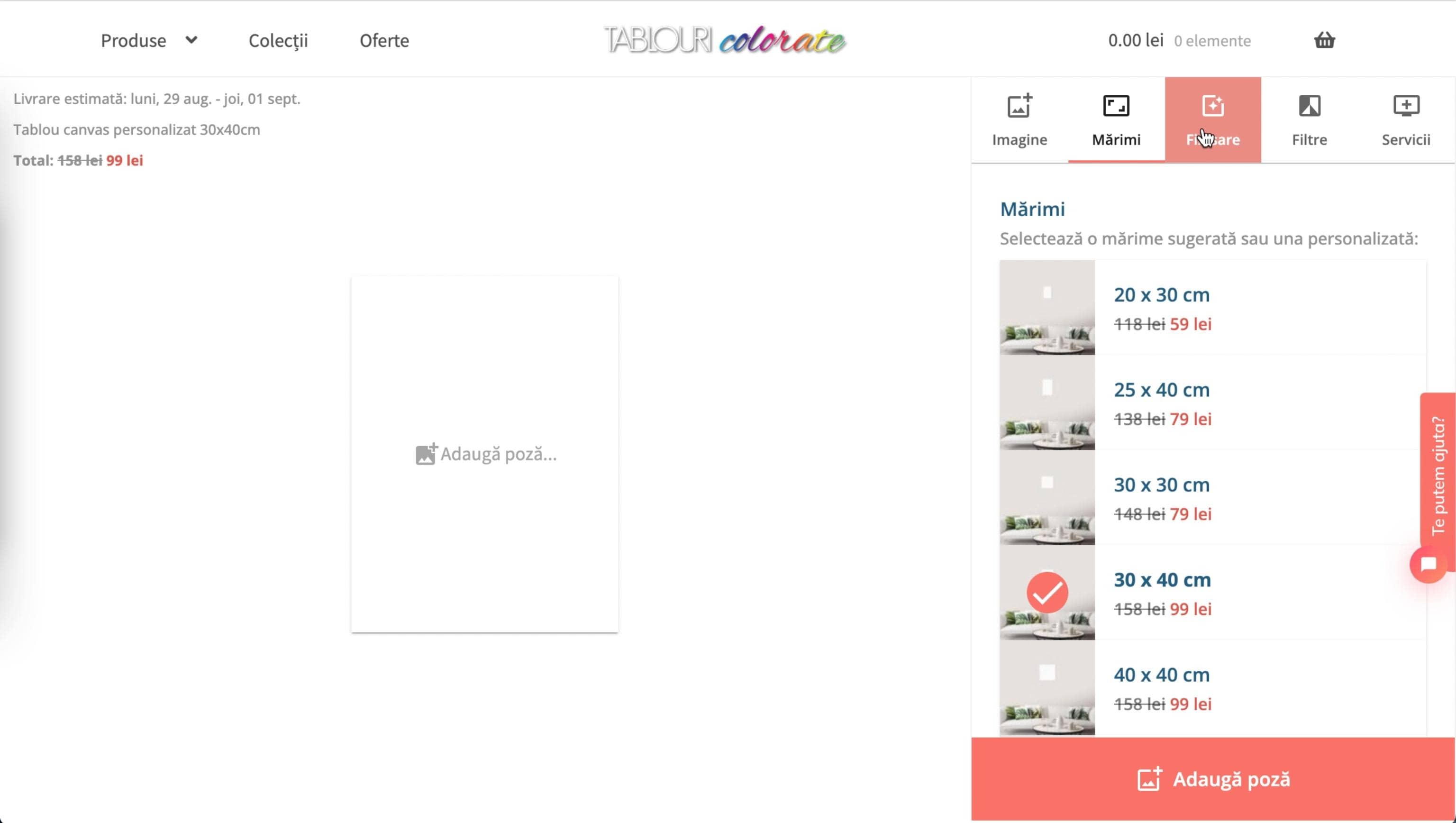
WordPress plugin for WooCommerce custom products
About the client/business
TablouriColorate is a dynamic small business based in Târgu Mureș, Romania, specializing in custom printing products. With a focus on printing photos on canvas materials, they strive to assist customers in creating personalized products in an innovative, simple, and enjoyable manner.
The problem
Following a migration from a limited custom e-commerce platform to WooCommerce, the primary challenge was enabling customers to customize their products with more options. These included selecting the source for photo uploads (device or social media: Facebook, Instagram), choosing painting size, finishing, packaging, applying photo filters, and opting for retouching services. All of these features had to have a pleasant and interactive user interface. Besides these, all these things should have had considerable speed and performance. Despite the benefits of WooCommerce, it posed limitations in this direction. The solution? Develop a custom WordPress plugin with a ReactJS integration to address these specific needs.
The evolution of my custom plugin
This is where my custom WordPress plugin has taken the stage. An initial version of the plugin, was based on jQuery, faced performance issues during photo uploads due to the diverse needs of users. Determined to improve the user experience, I embarked on a journey to rewrite the plugin, introducing a ReactJS interface. The result? A faster, elegantly designed solution that seamlessly integrated into the WooCommerce platform.
I have used the MUI components and the WooCommerce API.
Showcasing results
Impressed with the success, we expanded our scope, implementing similar pages for posters, banners, stickers, and even customized photo collages. The latter allows users to upload multiple photos in the same frame using eight different patterns.

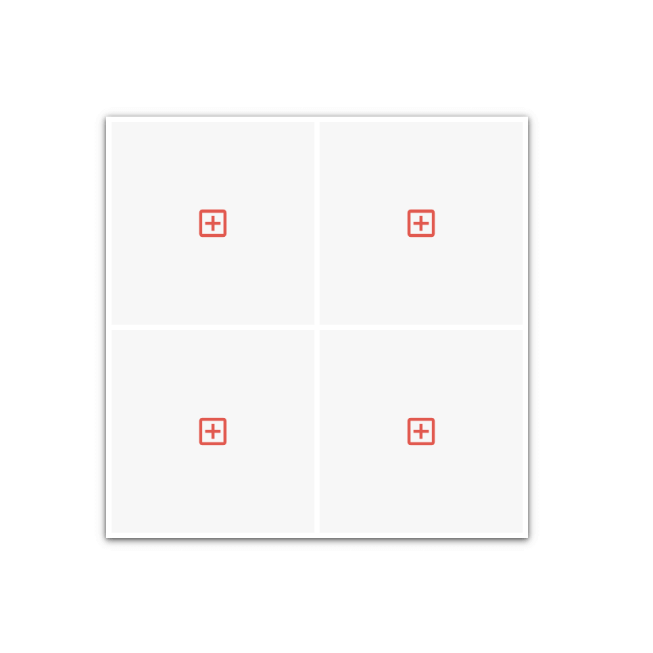
Conclusion
The WordPress plugin adheres to the official WordPress Coding Standards (WPCS) guidelines. The ReactJS application was developed as a standalone application and seamlessly integrated into the plugin directory. Leveraging MaterialUI elements and Webpack ensured a smooth development process.
In conclusion, the collaboration with TablouriColorate showcases the power of technology in enhancing user experiences. The journey from a slow jQuery-based solution to a fast and aesthetically pleasing ReactJS application illustrates the commitment to innovation and client satisfaction.
Technologies:
- ReactJS
- JavaScript
- REST API
- PHP
- WordPress
- WooCommerce
Share on: